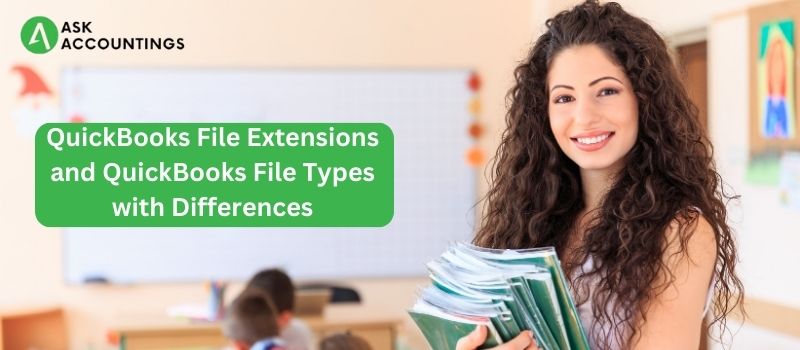Intuit provides an ecosystem of software to provide a complete solution for all businesses. QuickBooks comprises a get deal of that ecosystem to make Intuit a complete solution for accounting and bookkeeping. QuickBooks has made accounting and bookkeeping more effective and efficient. With the help of several tools, add-ons, and file extensions it helps users ease their business management.
One of the crucial parts of QuickBooks is its File extensions. The file extension is the code that computers distinguish between different types of files. This article will help you to understand the different types of file extensions used in QuickBooks.
What are the Different File Extensions in QuickBooks?
QuickBooks uses a variety of file extensions that differ according to the use case. The given table will help you to understand the concept better.
| File Extension | Type | Description |
| Temp 1234.qbt | Rebuild temp QB file | Created by the user at the time of Pass 1 rebuild. The extension is deleted once the rebuilding is complete. |
| Qbwin.log | QB Log File | This file is created/updated at the time of rebuild/verification of the file. The extension is in the QuickBooks download directory. |
| QBrestor.tmp | Temp restore file. | Created while restoring the QBB file. |
| QuickBooks Letters Templates Folder | Letter Folder | The folder contains templates for word documents used in QuickBooks. |
| Download QBXX folder | Downloads folder | This folder contains all the downloads made during the QuickBooks update. |
| inet Folder | inet | The folder contains all the “License information” for QuickBooks files. |
| CONNLOG.txt | Connection log file | This file is used to connect log in all online banking transactions. |
| Images folder | Image folder | This folder is the temporary copy of all images used in QuickBooks. |
| .TDB | QuickBooks Pro timer file. | This file is a Time tracking file in the QB directory. |
| QBW192.168.X.XXmta | Temporary database file. | This file is a temporary file on the database manager. This file is created to access the company file. |
| .QBO | Web connect file | This file is used to establish an online banking connection to the server. |
| .NPC | Old Online banking files | This file is used for online banking format in older QB versions. |
| .LDB | MS Access file | This file is an add-on to the ‘.TDB file.’ |
| .INI | Configuration file | The file is used to configure Online banking. |
| .DES | Form design template file | This file is generated at the times when a file is exported. |
| .BMP | Windows Bitmap file | This file stores bitmap images used in QuickBooks files. |
| .AIF | Accountant’s review copy | This file is created at the time of file export. |
| .BPW | Business partner file | This file is the extension for shared files with other users. |
| .BDB | Timer Backup file | The file is made at the time when the user is trying to back up data in QuickBooks Pro Timer. |
QuickBooks File Extensions
- QBY extension: This extension is created once the file is imported and the accountant completes the updates on the file.
- QBX extension: This is created once the file is imported at the time when of sending the file.
- QBA extension: This file is created by the Accountant at the time of review of the file. Once the accountant makes modifications to the file, a QBX file is simultaneously created.
QuickBooks File Extensions for Windows
- QBB extension: Created for backup files.
- QBW extension: Created for company files by users.
- QBM extension: Created by company file to perform importantly send and receive tasks.
QuickBooks File Extension for Payroll Files
- 1PA: Extension created for the 940 and 941 tax form files.
- QPD: Extension created for QuickPay data files (through QuickPay version 3.0)
- TXT & SET: Extension used in QuickBooks version 2.0 and 2.1
- Qpconvrt.log: A extension to create all log files, payroll, and warning messages.
.Taxtbl.usa: Extension for Windows version 3.1
Other QuickBooks Company Files Extension
- Qbwin.log: A QuickBooks log file that includes a log of QuickBooks company file for all records created or modified by the user.
- .ND: A QuickBooks Network Data file that helps in the configuration to keep a record of the computer network. This also allows access to other files on the network.
- Temp 1234.qbt: This is a temp rebuild file created by the user when rebuilding the company file.
- IIF: This is an Intuit Interchange Format file that helps in all import or export transactions. This file also helps in list formation from Bank or other QuickBooks Desktop.
- LMR and . LMX extension files: These files include all the information to loan data that a user tracks in the QuickBooks company file.
- TLG extension: This is a log file that contains all the transactions in QuickBooks. This also helps QuickBooks to recover old and desired transactions.
This is a complete article on the QuickBooks file extension and what are the different types of file extensions. We tried to write an in-depth analysis of the topic, to help our readers understand all the points topic. We have several other articles on other QuickBooks-related topics which you would love to read about, do check them out on our website.
If you have any other questions or particular queries on your QuickBooks products, our technical team is fully equipped with the right tools to help you with your query. Do call us, or leave your details on our website form.
Also Read:- How to Upgrade From QuickBooks 2013 to 2016
Also Read:- Lowes Synchrony Bank Card Login Issue