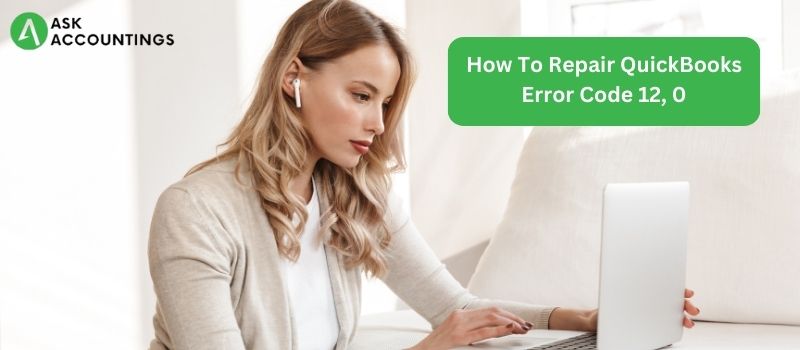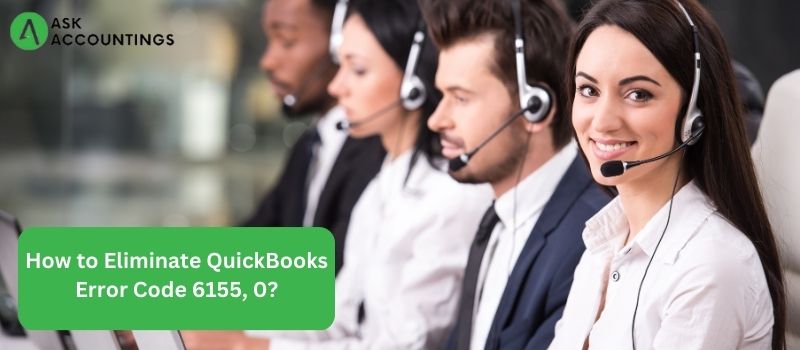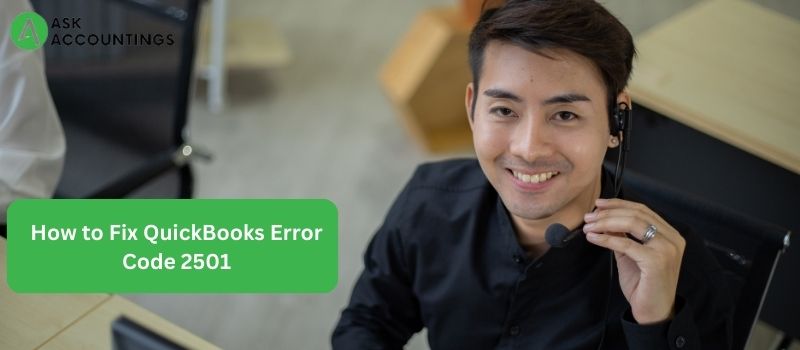Verify and Rebuild Data in QuickBooks Desktop – AskAccountings
QuickBooks accounting software provides business owners and accountants with a variety of cutting-edge capabilities. The software has revolutionized how firms conduct bookkeeping and accounting chores. However, QuickBooks, like any other program, has its share of troubles. While many of the difficulties may be resolved by simply following the on-screen prompts, some require technical expertise to …
Verify and Rebuild Data in QuickBooks Desktop – AskAccountings Read More »